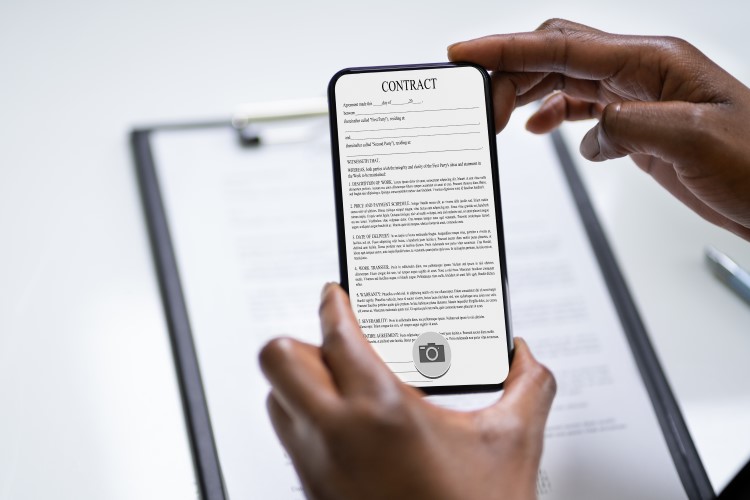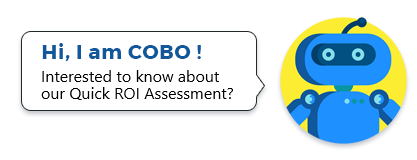Security Automation 101

Security Automation 101
Automation has been a part of our society for quite some time, such as auto paying your bills or your smart home thermostat. It’s crucial to make sure these processes are secure. Security automation makes things easier for you, your team and your organization by streamlining tasks which in turn enables you to spend valuable time elsewhere and give you peace of mind.
What is Security Automation?
Security automation is the machine-based execution of security tasks with little to no human intervention. Automated security tasks involve everything from detecting, investigating, preventing, resolving and securing cyber-related threats. This is key to the overall security health of your organization’s cyber properties.
The goal and benefit of automating security tasks is that your security team no longer has to sift through threats one by one and address them every time they come in.
Identifying security tasks that can be automated
Ask yourself the following questions to identify what security tasks can be automated:
Is the task repetitive?
If you answered yes, then it should be automated. Repetitive tasks are ones that are performed daily, or on a routine basis. An example of a repetitive task can be checking security alerts once or multiple times a day.
Is the task monotonous and time-consuming?
If yes, then it should be automated. A task that can take up a lot of time that involves the same steps can be categorized as a monotonous and time-consuming task. An example of this could be categorizing security threats by high to low, by type of threat, or sifting through data associated with these threats.
Best Practices for Security Automation
Prepare your security team
For your project to be successful, you must first prepare a well-equipped team. Make sure your team has all the tools they need to succeed.
Your team must have a clear channel to communicate the steps and progress of the automation task at hand. It is also beneficial for your team to have a ticketing system, so all members know which areas they should be working on, and the progress of each. Communication is key in getting the job done correctly and efficiently.
Start simple
When first jumping into security automation, you don’t want to bite off more than you can chew. Start with a simple task that won’t require too much time and effort. After you conquer this, you will be able to scale up. It may not be necessary to automate every single daily security task, or many at the same time.
An automation task, no matter big or small, requires careful planning, assessing, testing, execution, and monitoring, especially when it comes to security. Starting small will also allow more control over your project and you’ll be more likely to succeed.
Decide how to carry out your security automation task
Do you have enough personnel to carry out the task at hand, as well as have enough employees to complete normal work? You may be able to complete the project in-house, but most organizations do not have enough resources.
Hiring a trusted vendor may be the better option. Investing some money upfront will save you time and money in the long run. Hiring a vendor can also make it easier for your team in terms of workload and stress. If you do hire a vendor, make sure key personnel from your security team are closely involved to in the project.
Benefits of Security Automation
Security automation can free up time amongst your team by:
- Detecting threats in your cyber environment
- Categorizing threats by level and type
- Deciding whether to act based on the workflow criteria you have set
- Control and solve the issue
- Decreasing the possibility of human error
- Increasing operational efficiency
Learn more about our Security Automation solutions and get started on your automation journey today, with Data-Core as your guide. We assess your current environment and help you make the best decisions for automation solutions. Contact us today.